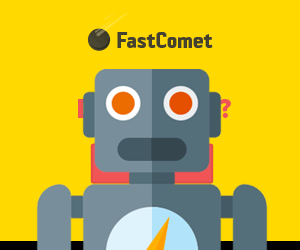Footer with Content Scale using HTML to Script plugin

Scale the page content with a zoom out effect on page scroll when nearing the footer. In this example, we will be scaling the inner column of the section of which we’ve assigned the #main_content id.
This is achieved with the following css to the page css:
1 2 3 4 5 6 7 8 9 10 11 12 13 14 15 16 17 18 | body, html { max-width: 100%; overflow-x: hidden; } div[data-elementor-type="wp-page"] #main_content { transform-origin: center bottom 0px; transition: all 0.5s ease 0s; box-shadow: 0px 22px 54px rgba(0, 0, 0, 0.5); opacity: 1; } body.tight div[data-elementor-type="wp-page"] #main_content { transform: translateY(-60px) scale(0.9); opacity: .5; } div[data-elementor-type="wp-page"] #main_content > .elementor-inner { margin: 0 auto; position: relative; } |
And the following javascript in an html widget and use this code in your functions.php file (or download the plugin version) to add a toggle to render the script below on the front end:
1 2 3 4 5 6 7 8 9 10 | //see - https://codepen.io/mfritsch/pen/KdKoKQ (function($){ $(window).on('scroll', function() { if ($(window).scrollTop() + $(window).height() > $('div[data-elementor-type="wp-page"]').outerHeight()) { $('body').addClass('tight'); } else { $('body').removeClass('tight'); } }); })(jQuery); |