How to use Elementors JS Hook - Frontend/Init
Step 1. Create a script file in your theme folder such as /js/frontendinit.js
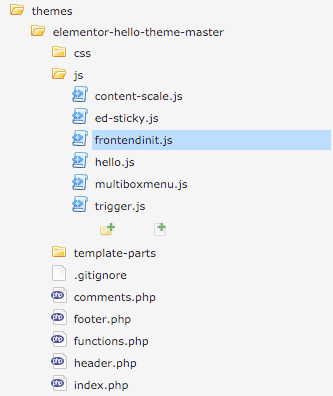
Step 2. Enqueue your scripts via your theme functions.php with proper dependencies
1 2 3 4 5 6 7 | // Theme Scripts & Styles function elementor_hello_theme_scripts_styles() { if(is_page( 'frontend-init')){ wp_enqueue_script( 'frontend-init', get_stylesheet_directory_uri() . '/js/frontendinit.js', array('jquery'), time(), true ); } } add_action( 'wp_enqueue_scripts', 'elementor_hello_theme_scripts_styles' ); |
Step 3. Wrap your script in an private function and initialize jquery
1 2 3 4 5 6 | (function($){ //doc ready console.log('doc ready'); })(jQuery); |
Step 4. Initialize the hook “elementor/fronend/init”
1 2 3 4 5 6 7 8 9 10 11 | (function($){ //doc ready console.log('doc ready'); //elementor init jQuery(window).on('elementor/frontend/init', function(){ console.log('elementor init'); }); })(jQuery); |
FIN
p.s. check the console of this page and see it in action